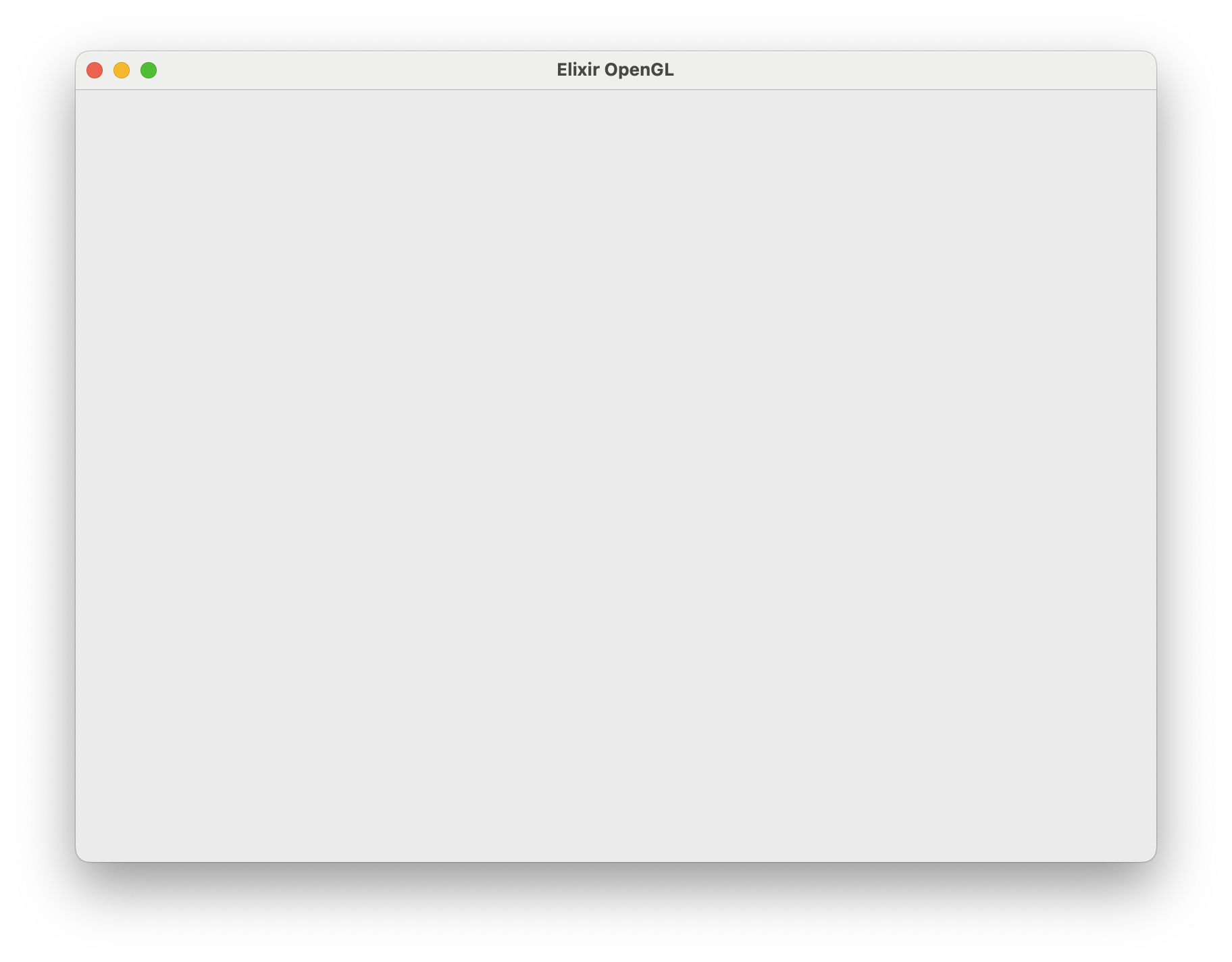
2024-05-07
For the first blog post, let’s just draw a triangle. I’m not going to explain much here, since there are better resources available. This is my first time working with Elixir, Erlang, (modern) OpenGL, GLSL, and wxWidgets, so I’m sure there are better ways to do just about everything here. Please let me know what I can improve!
To get started, let’s make a new project:
$ mix new elixir_opengl
$ cd elixir_openglIn our mix.exs, we need to add :wx to
our extra_applications:
# ...
def application do
[
extra_applications: [:logger, :wx]
]
end
# ...That’s it for now, as far as dependencies and project setup goes.
Now we can start with wxErlang. The first issue we run into, as noted in Will Fleming’s blog post, is that wxErlang makes extensive use of macros. We’ll be using the same pattern as outlined there, which is to export Erlang functions that just return the value of Erlang macros. It’s not pretty, and it’s a bit annoying to work with, but for now it’ll do.
$ mkdir srcAnd we’ll use two separate Erlang modules, wx_const
and gl_const. We’ll start with
src/wx_const.erl:
-module(wx_const).
-compile(nowarn_export_all).
-compile(export_all).
-include_lib("wx/include/wx.hrl").
wx_id_any() -> ?wxID_ANY.
wx_gl_core_profile() -> ?WX_GL_CORE_PROFILE.
wx_gl_major_version() -> ?WX_GL_MAJOR_VERSION.
wx_gl_minor_version() -> ?WX_GL_MINOR_VERSION.
wx_gl_doublebuffer() -> ?WX_GL_DOUBLEBUFFER.And src/gl_const.erl:
-module(gl_const).
-compile(nowarn_export_all).
-compile(export_all).
-include_lib("wx/include/gl.hrl").
gl_vertex_shader() -> ?GL_VERTEX_SHADER.
gl_fragment_shader() -> ?GL_FRAGMENT_SHADER.
gl_array_buffer() -> ?GL_ARRAY_BUFFER.
gl_static_draw() -> ?GL_STATIC_DRAW.
gl_float() -> ?GL_FLOAT.
gl_false() -> ?GL_FALSE.
gl_color_buffer_bit() -> ?GL_COLOR_BUFFER_BIT.
gl_triangles() -> ?GL_TRIANGLES.There’s one other thing that’s useful, which is defining records
for all the wxErlang events. It’s not necessary, and doesn’t improve
much for this simple example, but it will make expanding things much
nicer. In lib/wx_records.ex:
defmodule WxRecords do
require Record
for {type, record} <- Record.extract_all(from_lib: "wx/include/wx.hrl") do
Record.defrecord(type, record)
end
endWith that, we can create a window and get the OpenGL canvas set up.
defmodule ElixirOpengl do
import WxRecords
@behaviour :wx_object
@impl :wx_object
def init(_config) do
opts = [size: {800, 600}]
wx = :wx.new()
frame = :wxFrame.new(wx, :wx_const.wx_id_any, 'Elixir OpenGL', opts)
:wxWindow.connect(frame, :close_window)
:wxFrame.show(frame)
gl_attrib = [
attribList: [
:wx_const.wx_gl_core_profile,
:wx_const.wx_gl_major_version, 3,
:wx_const.wx_gl_minor_version, 3,
:wx_const.wx_gl_doublebuffer,
0
]
]
canvas = :wxGLCanvas.new(frame, opts ++ gl_attrib)
ctx = :wxGLContext.new(canvas)
:wxGLCanvas.setCurrent(canvas, ctx)
{frame, %{
frame: frame,
canvas: canvas,
}}
end
@impl :wx_object
def handle_event(wx(event: wxClose()), state) do
{:stop, :normal, state}
end
@impl :wx_object
def handle_info(:stop, %{canvas: canvas} = state) do
:wxGLCanvas.destroy(canvas)
{:stop, :normal, state}
end
endThis gives us a basic window, with a double buffered OpenGL 3.3
Core Profile canvas. To run the program, we can start
iex with iex -S mix in the root of the
project, and then call
:wx_object.start_link(ElixirOpengl, [], []).
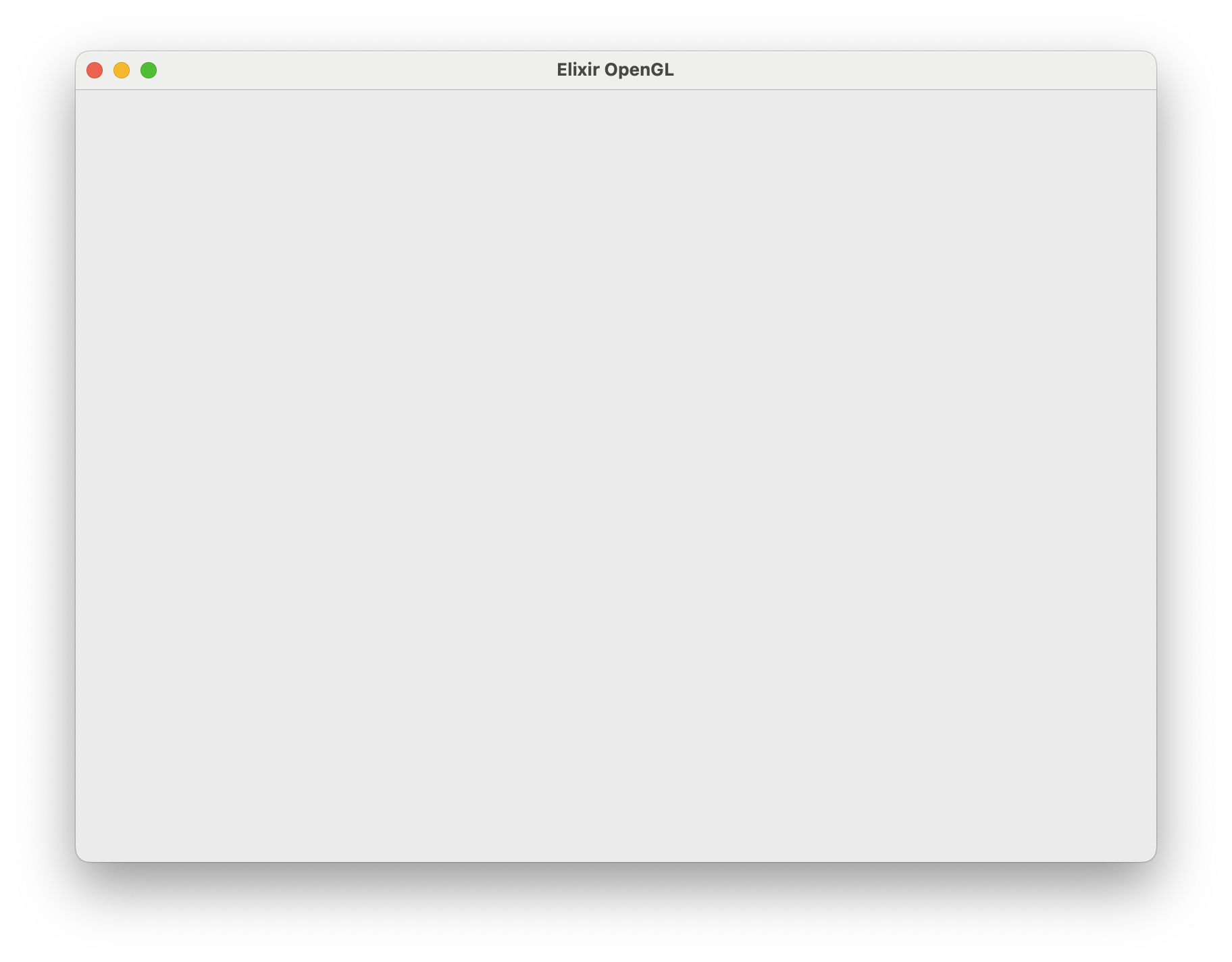
It’s just a blank window for now, so let’s add our render loop.
We’ll be utilizing messages to do this, so let’s add a call in
init/1 to start it off by adding this just before we
return:
# ...
send(self(), :update)
# ...We’ll need a handler for that, which looks like this:
@impl :wx_object
def handle_info(:update, state) do
render(state)
{:noreply, state}
endOur render/1 is pretty straight forward:
defp render(%{canvas: canvas} = state) do
draw(state)
:wxGLCanvas.swapBuffers(canvas)
send(self(), :update)
:ok
endThis is a very basic render loop. We just draw, swap the buffers, and loop. Now we can start drawing some stuff.
Let’s draw our background:
defp draw(state) do
:gl.clearColor(0.2, 0.1, 0.3, 1.0)
:gl.clear(:gl_const.gl_color_buffer_bit)
:ok
end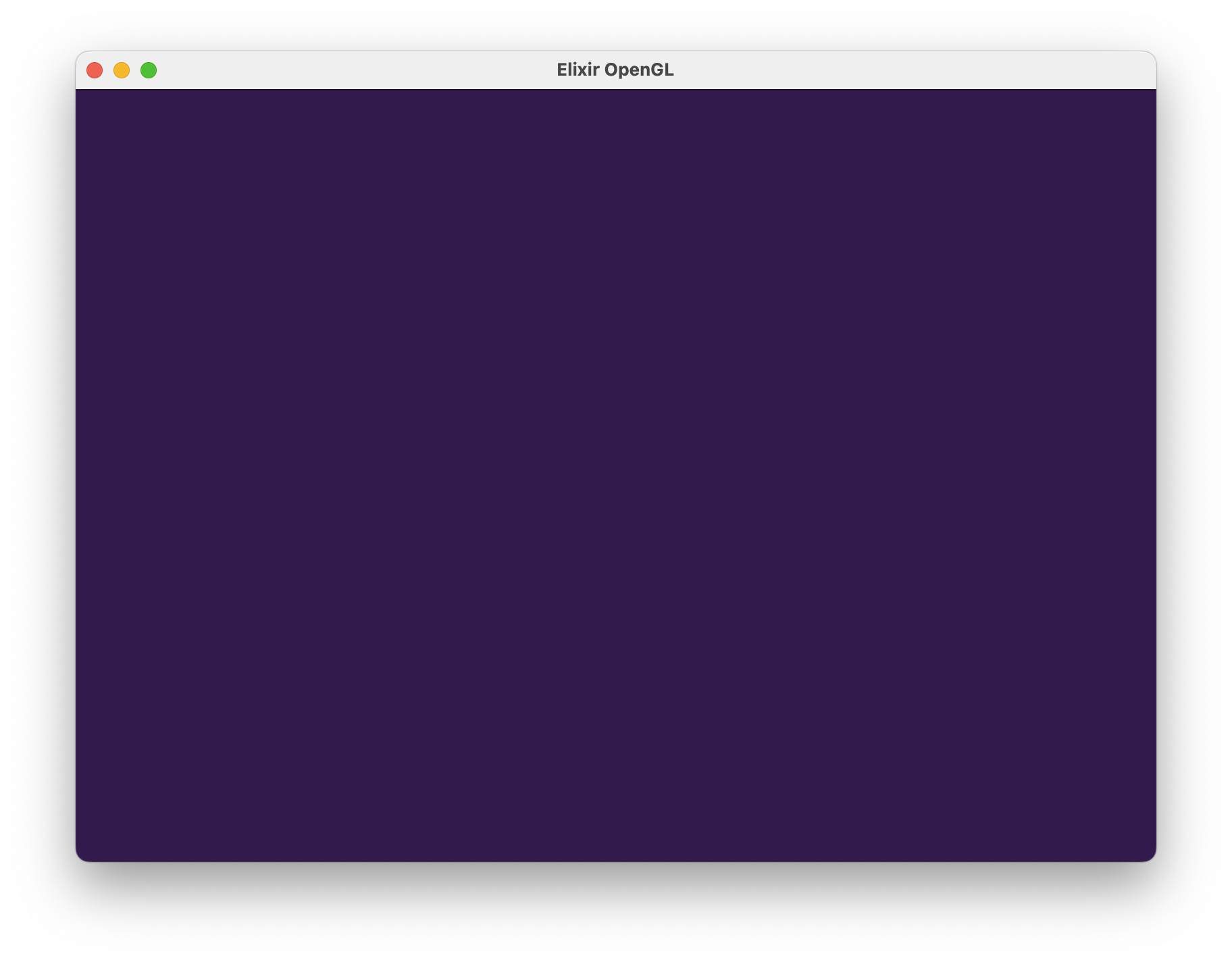
Now we should have a nice (Elixir-ish) shade of purple.
For this simple example, we’ll be embedding our GLSL directly in the program, but we could easily read the data from a file.
defp init_opengl() do
vertex_source = '#version 330 core
layout (location = 0) in vec3 aPos;
void main() {
gl_Position = vec4(aPos.x, aPos.y, aPos.z, 1.0);
}\0'
fragment_source = '#version 330 core
out vec4 FragColor;
void main() {
FragColor = vec4(0.44f, 0.35f, 0.5f, 1.0f);
}\0'
vertex_shader = :gl.createShader(:gl_const.gl_vertex_shader)
:gl.shaderSource(vertex_shader, [vertex_source])
:gl.compileShader(vertex_shader)
fragment_shader = :gl.createShader(:gl_const.gl_fragment_shader)
:gl.shaderSource(fragment_shader, [fragment_source])
:gl.compileShader(fragment_shader)
shader_program = :gl.createProgram()
:gl.attachShader(shader_program, vertex_shader)
:gl.attachShader(shader_program, fragment_shader)
:gl.linkProgram(shader_program)
:gl.deleteShader(vertex_shader)
:gl.deleteShader(fragment_shader)
vertices = [
-0.5, -0.5, 0.0,
0.5, -0.5, 0.0,
0.0, 0.5, 0.0,
] |> Enum.reduce(<<>>, fn el, acc -> acc <> <<el::float-native-size(32)>> end)
[vao] = :gl.genVertexArrays(1)
[vbo] = :gl.genBuffers(1)
:gl.bindVertexArray(vao)
:gl.bindBuffer(:gl_const.gl_array_buffer, vbo)
:gl.bufferData(:gl_const.gl_array_buffer, byte_size(vertices), vertices, :gl_const.gl_static_draw)
:gl.vertexAttribPointer(0, 3, :gl_const.gl_float, :gl_const.gl_false, 3 * byte_size(<<0.0::float-size(32)>>), 0)
:gl.enableVertexAttribArray(0)
:gl.bindBuffer(:gl_const.gl_array_buffer, 0)
:gl.bindVertexArray(0)
{shader_program, vao}
endWe’ll get shader_program and vao and
keep them in the program’s state. Update the end of
init/1 like so:
{shader_program, vao} = init_opengl()
send(self(), :update) # this should already be here
{frame, %{
frame: frame,
canvas: canvas,
shader_program: shader_program,
vao: vao,
}}And finally, to use the shader program and draw a triangle,
update draw/1:
:gl.useProgram(state.shader_program)
:gl.bindVertexArray(state.vao)
:gl.drawArrays(:gl_const.gl_triangles, 0, 3)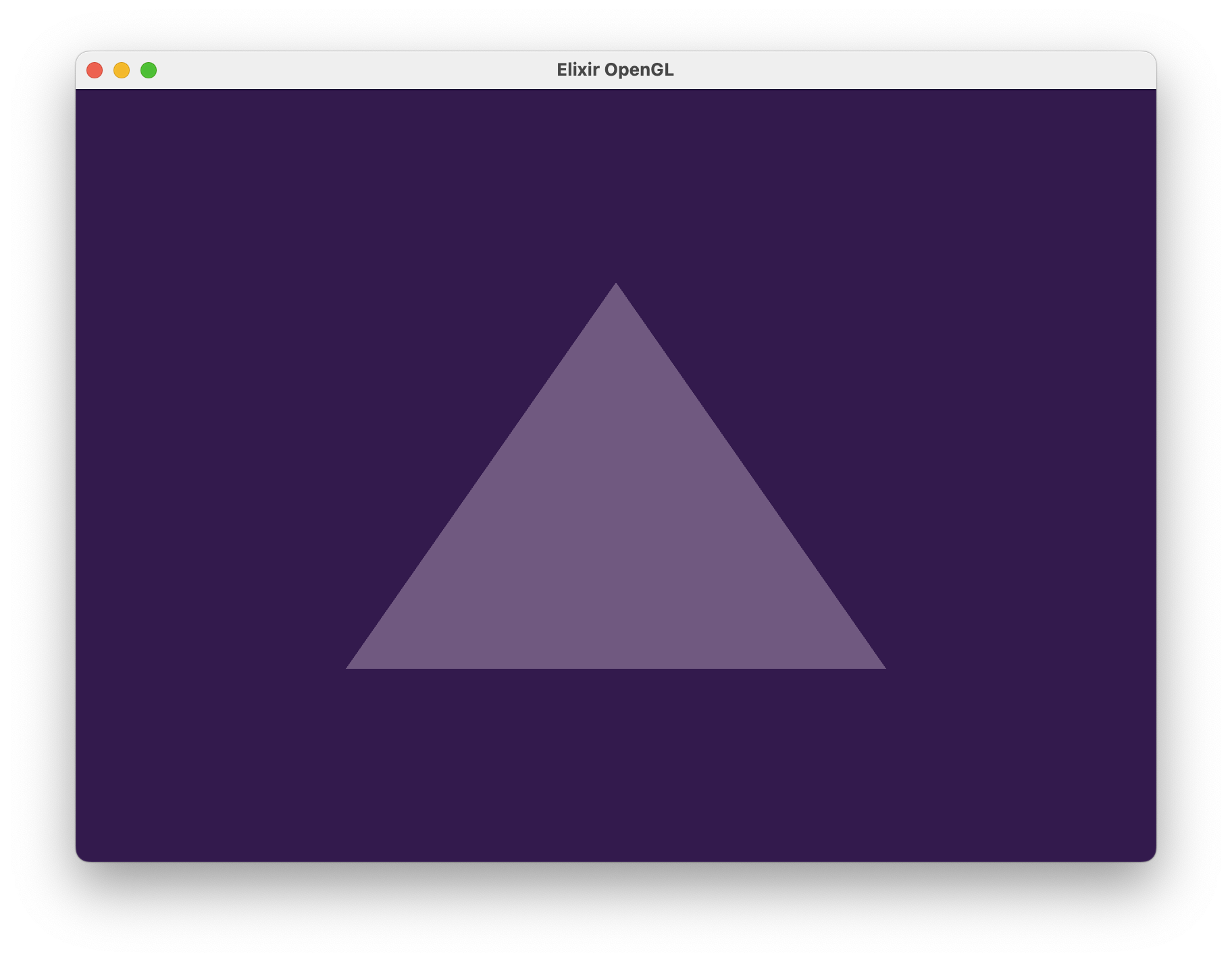
We should finally have a somewhat Elixir-y looking window now!
There are some subtleties that are easy to get wrong, and debugging things is challenging, especially on macOS. I’m going to go into more detail about how everything works in another post, but for anyone that is comfortable with Elixir, Erlang, wxWidgets, OpenGL, and GLSL, it should be mostly self-explanatory.
You can find the completed code on GitHub.